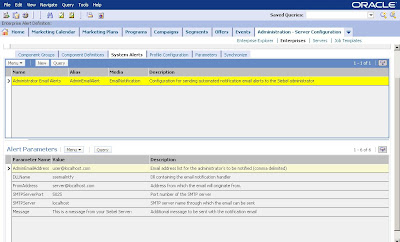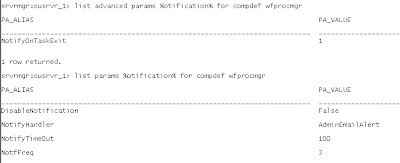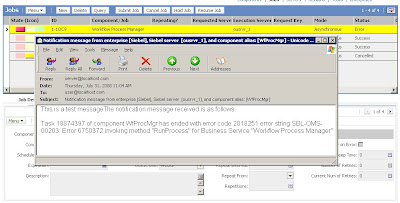E-mail for you...Triggered by an inquisitive mind, I have recently tried out the System Alert Notification Feature ---> http://download.oracle.com/docs/cd/E05553_01/books/SystAdm/SystAdm_ConfigServer22.html#wp1014907 of the Siebel Server. This feature has been introduced in Siebel 7.7 and allows server components to notify administrators via e-mail when error conditions occur.The following describes the setup procedure for a simple test scenario.The scenario assumes that you have an SMTP server up and running as well as a Siebel Enterprise Server installation.1. Configure the System Alert ProfileYou can use the preconfigured System Alert profile with the alias "AdminEmailAlert".Navigate to Site Map > Administration - Server Configuration > Enterprises > System Alerts.In the Alert Parameters list, set the parameters according to your environment. You can do it in the GUI or if you prefer the srvrmgr command line here is a template for an input file:change param AdminEmailAddress=user@localhost.com,
FromAddress=server@localhost.com,
SMTPServerPort=5025,
SMTPServer=localhost,
Message='This is a message from your Siebel Server: '
for named subsystem adminemailalert
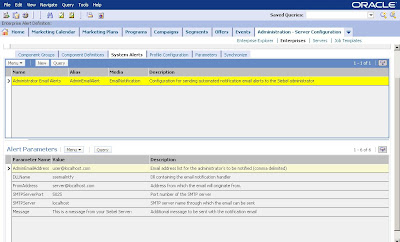 click to enlarge2. Enable notification for a server component.
click to enlarge2. Enable notification for a server component.Let's try it with the Workflow Process Manager:
Navigate to Site Map > Administration - Server Configuration > Enterprises > Component Definitions.
Query for the Workflow Process Manager component definition.
In the Component Parameters list query for *otification* to find all parameters related to notification.
Set the parameters as follows:
Notification Handler = AdminEmailAlert (the name of the system alert profile you modified in step 1)
Notification Action on Task Ex(it) = 1 (Note: this is an advanced parameter, to set it in the GUI, click the Advanced button)
Here is an input file template for srvrmgr:
change param NotifyHandler=AdminEmailAlert,
NotifyOnTaskExit=1 for compdef wfprocmgrTo verify you can use the following command:
list advanced params %otification% for compdef wfprocmgr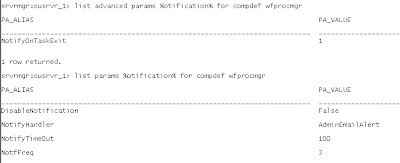 click to enlarge
click to enlargeBe a good boy/girl and shutdown and startup the Workflow Process Manager
3. TestFor testing reasons you can simply start a job with no parameters for the component.
Navigate to Site Map > Administration - Server Management > Jobs and create a new job record for the Workflow Process Manager.
Do not enter any parameters and click Submit Job
Press ALT+ENTER to refresh the list. The job will soon change its status to "Error".
Check the e-mails for your test account. Voilá:
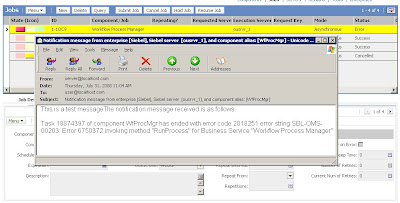 click to enlarge4. How it works
click to enlarge4. How it worksAny component which has the notification enabled as in step 2 will call the
Siebel Administrator Notification Component (alias: AdminNotify) on the Siebel Server it resides on. So it is crucial, that this component is in an online state.
SummaryNotification e-mails can be sent from any Siebel Server component to one or more e-mail accounts (comma separated list). The setup is straightforward. Watch out for the advanced parameter NotifyOnTaskExit which has a default value of 0 (zero, no notification) and has to be set to 1.